Symfony 4: setting up a new project

Introduction
I've written a couple of articles that required new Symfony projects, and so to save repeating myself I've moved the instructions for the setup process into this standalone article.
Goals
By the end of this article, you should be able to:
- set up a skeleton Symfony 4 project
Prerequisites
- OSX Mojave
- A local installation of the Composer dependency manager
Create a Symfony 4 skeleton project
composer create-project symfony/website-skeleton hackerbox_symfony_4_test_project ^4.4.0
Start the Symfony project
Now let's check whether the project will run properly.
php bin/console server:run
composer require symfony/web-server-bundle --dev
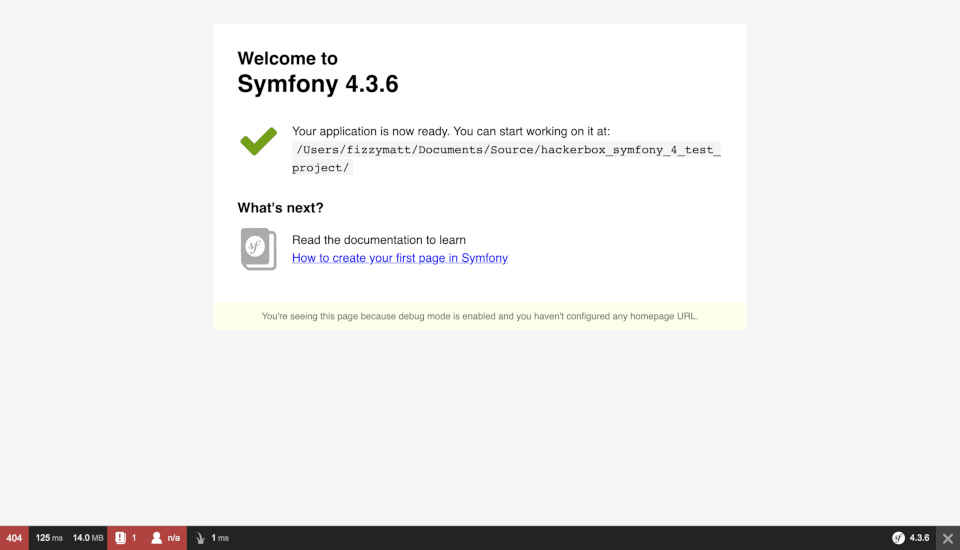
Summary
You should now have the foundations of a functional Symfony 4 project, all ready to modify for your own purposes.
As always, do your own research around this topic, and if you found my article useful then please share it around.
If you liked that article, then why not try:
Symfony 4: using ParcelJs with Twig templates
Following on from my recent explorations in the world of PHP and Symfony 4, I decided that I'd have a look into front-end asset bundling. Although Symfony 4 has really great support for Webpack via the Webpack Encore API, my requirements were very simple this time around and so it was time to give ParcelJs a shot.